A Publisher's Guide to Contextual PPC Ad Optimization
Optimizing Leaderboard & Banner Ad Placement
Leaderboards and banners are the two most common horizontal ad units. Leaderboards measure 728x90 pixels and banners measure 468x60 pixels. Unfortunately horizontal screen space is at a premium and so you may not be able to use leaderboards without changing your design. As such this section will be broken up into two sections, optimizing for a 1024 width resolution and optimizing for an 800 width resolution.
Optimizing for an 800 Width Resolution
If your site's width (or minimum width if it is a 100% width layout) is 800 pixels I would recommend actually shrinking that to 728 pixels or just slightly over. This will allow you to use a leaderboard that is the same width as your design. I have found nothing that more easily masks an advertisement than by building your site, or merely a page element, around the dimensions of that advertisement.
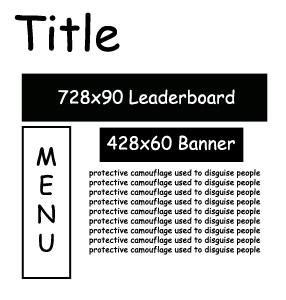
An example of ~728 pixel width layout.
I recommend with this layout to place a 428x60 at the top of your content. You may be tempted to include one above your leaderboard, perhaps to the right of your logo. This type of ad placement is very common when a logo does not take up much horizontal room. However this is a poor placement because the advertisement is not by anything the user will be scanning or clicking on. You want the ads near your content and even if it means putting them lower on the page they will perform better.
Depending on the height of your left menu you can include either another 728x90 ad or 428x60 ad at the bottom, and with that you'll have your 3 ad units.
Optimizing for a 1024 Width Resolution
1024 width resolutions are gaining in popularity as they allow webmasters to include leaderboards in a larger variety of designs. This site you are currently on is a 1024 width design and it also bears the type of ad placement I recommend for 728x90 leaderboards on such a design.
One fundamental concept here is that the leaderboard is in the same background area as the content. Many designs include a longer top graphic and place the leaderboard on it. This is a mistake. I have see ads double their click through rate merely by moving them off of a different background on to the same background as the content.
In this image you will see an example of a PPC ad incorrectly placed on an area with a different background than the content area. In this instance the ad should be moved down.
There is also a leaderboard at the bottom, this placement does not perform as bad as you might think. If you are not viewing the last page of an article the ad is near the intra-article navigation, which the visitors will be reading and using. If you are at the end of the article then the ad functions almost as a "For Further Reading" section. Your visitors are done with your article, they are more likely to click on an ad at this point (rather than clicking earlier when in the middle of reading).
With a 1024 width design you will rarely have a need to use 428x60 banners, as a rule if you can fit in a 728x90 banner you should use it, as such there is no need to cover placement of 428x60 banners in a wide design.
Optimizing for a Forum
If you run a forum, and I know many of you do, the best method I've found for ad placement is one leaderboard below the userbar (top horizontal navigation), one leaderboard after the first post in a thread, and one leaderboard at the very bottom. You may feel that the leaderboard after the first post may annoy users, but many large forums do just that and they're still popular and growing.
Also your footer leaderboard might not perform well on a CPC basis, but Google (and YPN eventually I'm sure) also serves some CPM ads and if you got CPM ads in the footer of your forum that can provide a nice little monetary bonus.
For an example of a forum with this placement see the forum on this site.