Google Adsense Optimization Secrets
Case Study #1 - House Buying Guide

Here is a screenshot from HouseBuyingGuide.co.uk which is owned by a member of the WebsitePublisher.net forums. Recently this member asked me to help him optimize Adsense on his site. The results - his clickthrough rates doubled.
For his front page there are two important concepts I wish to illustrate.
Square (250x250)
- Its blended into the column. Everything flows together because there is no border.
- The ad headline color matches the other link colors in the two columns.
- It is placed in a good spot. You have a photograph above it, and a green-background "Buying Guide" headline above it. This is very subtle, but it helps bring eye-movement toward the ad.
- Once again, no border.
- The location - the footer - is actually a good place for an Adsense ad. The people that view it have scrolled to the bottom and may even be getting ready to leave your site (last chance to make money from them!)
There are also Google Adlinks used elsewhere on the site, which have been working well for the owner.
Case Study #2 - Wedding Forums
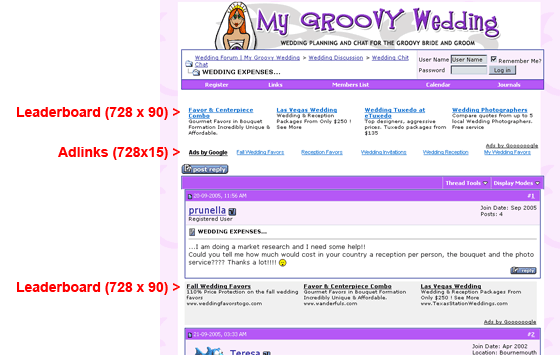
MyGroovyWedding.com is another site owned by a WebsitePublisher.net forum member.
Originally, this site only had a Leaderboard (728x90) above the first post. After I helped the owner optimize it he was able to double his clickthrough rate.
Forums can be tricky to optimize for Adsense. Often forums have very high pageviews and a low clickthrough rate. Users may read and post in many different threads and barely notice the ads are even there - much less consider clicking on them.
You need to make sure forum readers see the ads. The best way to do this is to position a Leaderboard (728x90) below the first post.
The forum owner also left the original leaderboard but placed a 728x15 horizontal Adlinks bar below it. Assuming there is no backlash from your users you should try to use all 3 allowed Adsense units per page. There is such a variety of shapes and sizes available that you should be able to find locations for 3 units, and the more units you have the more money you can make.
What you need to know about Adsense Adlinks
Adlinks are small ad units that instead of displaying ads provide links to pages of ads served by Google. The first time I saw these implemented I was skeptical. Instead of one click now the visitor has to make two clicks. On top of that, the Adlinks box wasn't very "visually" friendly.
When I finally tested it out the results were terrible.
Later Google released horizontal Adlinks. My results where much better.
The secret to using Google Adlinks is to blend it into your website's navigation. For example, a horizontal bar can easily be place at the very top of your website. I've had the best results placing it in that very top position as opposed to below the header/website logo.